I have 3 vectors: Y=rand(1000,1), X=Y-rand(1000,1) and ACTid=randi(6,1000,1).
I'd like to create boxplots by groups of Y and X corresponding to their group value 1:6 (from ACTid).
This is rather ad-hoc and looks nasty
for ii=
dummyY(ii)={Y(ACTid==ii)};
dummyX(ii)={X(ACTid==ii)}
end
Now I have the data in a cell but can't work out how to group it in a boxplot. Any thoughts?
I've found aboxplot function that looks like this but I don't want that, I'd like the builtin boxplot function because i'm converting it to matlab2tikz and this one doesn't do it well.
EDIT
Thanks to Oleg: we now have a grouped boxplot... but the labels are all skew-whiff.
xylabel = repmat({'Bleh','Blah'},1000,1); % need a legend instead, but doesn't appear possible
boxplot([Y(:,end); cfu], {repmat(ACTid,2,1), xylabel(:)} ,'factorgap',10,'color','rk')
set(gca,'xtick',1.5:3.2:50)
set(gca,'xticklabel',{'Direct care','Housekeeping','Mealtimes','Medication','Miscellaneous','Personal care'})
>> ylabel('Raw CFU counts (Y)')
How to add a legend?