I have a background view with an image which fill all the view. Above this view, I added another view with backgroundColor [UIColor clear] and the attribute opaque to NO.
Here is what I would like to happen:
Here is what happens instead:

I want to draw a png image with transparency above this last view with drawInRect:. The problem is that all the transparency of the image is filled with the pixels of the first view (the one with the image).
If I do addSubview: the problem is fixed, but I have to to do a draw.
Does anyone have the answer of my problem?