Try using the UIManagers values directly.
TableHeader.background = DerivedColor(color=214,217,223 parent=control offsets=0.0,0.0,0.0,0 pColor=214,217,223
TableHeader.font = javax.swing.plaf.FontUIResource[family=SansSerif,name=sansserif,style=plain,size=12]
TableHeader.foreground = DerivedColor(color=0,0,0 parent=text offsets=0.0,0.0,0.0,0 pColor=0,0,0
TableHeader.opaque = true
Something like UIManager.getColor("TableHeader.background") for example
The border I think you'll find is actually painted by the UI delegate directly.
Updated with example
From the included image, it's obvious that using UIManager does provide some of the basic information need to get the values used by the header, but it does highlight that the renderer is doing some special painting to get the shading.
The second column is the default renderer and the third is cheeky. It is basically stealing the cell renderer directly from the table header...
package testcellrenderer;
import java.awt.BorderLayout;
import java.awt.Color;
import java.awt.Component;
import java.awt.EventQueue;
import java.awt.Font;
import javax.swing.JFrame;
import javax.swing.JPanel;
import javax.swing.JScrollPane;
import javax.swing.JTable;
import javax.swing.UIManager;
import javax.swing.UnsupportedLookAndFeelException;
import javax.swing.table.DefaultTableCellRenderer;
import javax.swing.table.DefaultTableModel;
public class TestCellRenderer {
public static void main(String[] args) {
new TestCellRenderer();
}
public TestCellRenderer() {
EventQueue.invokeLater(new Runnable() {
@Override
public void run() {
try {
UIManager.setLookAndFeel("com.sun.java.swing.plaf.nimbus.NimbusLookAndFeel");
} catch (ClassNotFoundException ex) {
} catch (InstantiationException ex) {
} catch (IllegalAccessException ex) {
} catch (UnsupportedLookAndFeelException ex) {
}
JFrame frame = new JFrame("Test");
frame.setDefaultCloseOperation(JFrame.EXIT_ON_CLOSE);
frame.setLayout(new BorderLayout());
frame.add(new TestPane());
frame.pack();
frame.setLocationRelativeTo(null);
frame.setVisible(true);
}
});
}
public class TestPane extends JPanel {
public TestPane() {
DefaultTableModel model = new DefaultTableModel(
new Object[][]{{"Testing", "Testing", "Testing"}},
new Object[]{"Test A", "Test B", "Test C"}
);
JTable table = new JTable(model);
table.getColumn("Test A").setCellRenderer(new TestTableCellRenderer());
table.getColumn("Test C").setCellRenderer(table.getTableHeader().getDefaultRenderer());
setLayout(new BorderLayout());
add(new JScrollPane(table));
}
}
protected class TestTableCellRenderer extends DefaultTableCellRenderer {
@Override
public Component getTableCellRendererComponent(JTable table, Object value, boolean isSelected, boolean hasFocus, int row, int column) {
super.getTableCellRendererComponent(table, value, isSelected, hasFocus, row, column);
Color background = UIManager.getColor("TableHeader.background");
Color foreground = UIManager.getColor("TableHeader.foreground");
Font font = UIManager.getFont("TableHeader.font");
boolean opaque = UIManager.getBoolean("TableHeader.opaque");
setBackground(background);
setForeground(foreground);
setFont(font);
setOpaque(opaque);
return this;
}
}
}