I have downloaded the binary Zip from here. I extracted the zip to a folder. Then I right clicked on libs folder in Eclipse. I Imported the *.jar file to the libs folder, and then I right clicked on it and added to path. I added
import org.apache.commons.math3.stat.descriptive.DescriptiveStatistics;
to my java file, and i am adding values to
DescriptiveStatistics rStandardDeviation = new DescriptiveStatistics();
and after that I run the math part by:
double bMean = bStandardDeviation.getMean();
double rStd = rStandardDeviation.getStandardDeviation();
No errors on compile, clean, or build. When I attempt to run the app on my phone i get:
Could not find class 'org.apache.commons.math3.stat.descriptive.DescriptiveStatistics', referenced from method com.example.mydemo.MainActivity.<init>
Any ideas anyone what is going wrong?
Thank you