I want to add image in
Admin Panel -> System -> Configuration -> "Left Menu Tab" ( Here )
just see following image what i want to do :
Any Solutions..??
Thanks in Advance.
I want to add image in
Admin Panel -> System -> Configuration -> "Left Menu Tab" ( Here )
just see following image what i want to do :
Any Solutions..??
Thanks in Advance.
In system.xml
<?xml version="1.0"?>
<config>
<tabs>
<magepal translate="label" module="magepal">
<label><![CDATA[<div style="position: absolute;"><img id="magepal_block" src="" alt="" border="0" /></div> <script>$('magepal_block').src = SKIN_URL + "images/magepal/magepal.png";</script>]]></label>
<sort_order>400</sort_order>
</magepal>
</tabs>
Put image in (size 158 x 18)
/skin/adminhtml/default/default/images/magepal/magepal.png
A bit of a cleaner solution would be to add a css class to the tab, then style with a css file defined in an adminhtml layout definition.
<?xml version="1.0"?>
<config>
<tabs>
<magepal translate="label" module="magepal">
<label>MagePal</label>
<sort_order>400</sort_order>
<class>admin-system-config-magepal</class>
</magepal>
</tabs>
....