I have to compare two (assembly) files and see where the instructions do not match.
In the vimdiff I use there are two colors to mark the difference in text. 1. blue: when there is no text in the other file to compare. 2. pink: when both files have similar text but they differ in a few characters.
The lines which match completely have a black background.
I am looking for a shortcut to hop from one 'blue' area to the next.