I've been working on a application for a long time now and out from the blue i got this:
"Could not find a storyboard named 'MainStoryboard' in bundle NSBundle"
I've red the similar questions here on StackOverflow and i tried everything including: - Renaming the storyboard file - Re-adding the storyboard file - Cleaned the project - Reset contents and setting on the simulator
I've also checked the plist file and the Copy Bundle Resources and the storyboard name is as it should be. Nothing of this works.
I'm developing the application with a friend and we are using Git. The weird thing is that the same version works just fine for him.
However, in the Copy Bundle Resources the MainStoryboard.storyboard and InfoPlist.strings are red. But they have been red for a long time without any troubles. And my friend (for which the project works fine) they are also red.

Ideas?