I am frequently working with template files in Netbeans 7.2: In TYPO3, with HTML-based and Fluid templates; in OXID eSales, with Smarty templates.
If a template file contains a charset variable like follows, Netbeans utters a warning each time I open or save the file.
<meta http-equiv="Content-Type" content="text/html;
charset=[{$oView->getCharSet()}]">
The warning:
The encoding [{$oView->getCharSet()}] specified in meta tag of the document base.tpl is invalid. Do you want to load the file using UTF-8 encoding? [Yes] [No]
How can I turn this off?
(As a workaround, I usually replace [{$oView->getCharSet()}] with utf-8. But it's ugly.)