I have created an axis 2 web service with ws - security (which is enabled by the rampart module).
I want to test it in soapUi 4.5.1. and the request which soapUI proposes me is as it follows
<soapenv:Envelope xmlns:soapenv="http://schemas.xmlsoap.org/soap/envelope/"
xmlns:nlo="http://nlo">
<soapenv:Header/>
<soapenv:Body>
<nlo:echo>
<nlo:arg>echoo</nlo:arg>
</nlo:echo>
</soapenv:Body>
</soapenv:Envelope>
But of course when I test it this way it gives me: missing security header
So I click on Show Project View - click on Outgoing WS-Security Configuration; Then I add WS Security Entry - UserName and I type the username, password and for PasswordType, I choose PasswordText.
Then I go back again to my request - it the same as the previous which soapUI proposed me but this time I click on the AUT section and for Outgoing WSS I choose my configuration. And everything works. But I can't see the security header which SoapUI has added. (neither in XML section not in RAW section).
Thanks in advance for the help!