With Windows Forms, I try to implement a UI to show some properties, and allow some to be edited. Properties are string key-value couples, defined when starting the dialog.
I began to implement it with horizontals FlowLayoutPanels in one big vertical FlowLayoutPanel, but the TextBoxes are not aligned:

So I tried with DataGridView, but I don't want keys to be editable, and it looks a bit awkward:
UPDATE: Tipped by SyncCircles, I tried the TableLayoutPanel, which is nicer (even though the columns are not resizable):
A very simplified version of Visual Studio's "Properties" window would be perfect.
Is there a component suited to what I am trying to accomplish?
If not, what is the usual way to do?