MATLAB searches for m-files on its search path, you can display it using the path command. If you have multiple m-files with the same basename (i.e. the part of the filename before the extension, excluding the directories) on the MATLAB path then MATLAB can only execute the one that comes first on the path.
You can use the addpath and rmpath functions to dynamically modify the path. For example, you could automatically add the relevant directories automatically in your test running script. Note that addpath adds the new path to the head of the path list, which makes sure that it takes precedence over the existing entries.
Another way to prevent name conflicts like these are packages.
EDIT: To convert a directory into a package, do the following:
- Add a
+ at the beginning of its name.
- Make sure you put the directory's parent onto the MATLAB path.
- Update all calls to functions within the package by either prepending
packagename. to them or by including the package contents before the calls (import packagename.*).
In general I'd prefer packages to dynamic path modifications, because they're easier to use. Note that you can nest packages (i.e. my_matlab_files/+mypkg/+nested/foo.m).