I'm currently creating my new website using Zend Framework 1.12.3 and I saw something I hate about Zend Navigation:
When a children route is active (exemple: a blog single post, route
blog-post), it doesn't mark the parent page (routeblogin this case) as active.
Here's my code: (navigation.xml)
<blog>
<label>BLOG</label>
<route>blog</route>
<title>BLOG_TITLE</title>
<pages>
<blog-post>
<route>blog-post</route>
<visible>false</visible>
</blog-article>
<blog-category>
<route>blog-category</route>
<visible>false</visible>
</blog-category>
</pages>
</blog>
In clear, I would the page blog to be marked as active if a child route like blog-post is active. It doesn't do that unfortunately without using subpages (which I don't want). So if there's a way to mark active the route name blog and all routes who start with blog (exemple: blog-post, blog-category, blog-author) it would be very useful!
I don't want to use subpage for this because of my menu partial render a empty dropdown (Twitter Bootstrap). See by yourself: