First, you might want to hide .ui-selectable-helper or change the CSS:
.ui-selectable-helper{display:none;}
Next, do something like this:
$(function() {
var _mousedown = false;
$('#selectable').selectable({
start: function(event,ui){
_mousedown=true;
},
stop: function(event,ui){
_mousedown=false;
$('.ui-selected').removeClass('ui-selected');
$('.selecting').addClass('ui-selected');
},
selecting: function(event,ui){
if($('.ui-selecting').length == 1)
$(ui.selecting).addClass('selecting');
$('.ui-selecting').removeClass('ui-selecting');
$('.selecting').addClass('ui-selecting');
},
unselecting: function(event,ui){
if($(ui.unselecting).hasClass('selecting'))
$(ui.unselecting).removeClass('selecting');
}
});
$('#selectable').on('mouseenter', '.ui-selectee', function(){
if(_mousedown)
$(this).addClass('selecting');
});
});
DEMO:
http://jsfiddle.net/dirtyd77/7UVNS/5/ (HELPER HIDDEN)
http://jsfiddle.net/dirtyd77/7UVNS/6/ (HELPER VISIBLE)
Let me know if you have any questions!
***UPDATE:***
.selectable() is not able to do what you are looking for. However, here is something I created. Hope it helps!
JAVASCRIPT:
$(function() {
var _mousedown = false,
_last=null;
$('#selectable li').mousedown(function(){
_mousedown = true;
$('.ui-selected').removeClass('ui-selected');
$('#selectable li').attr('unselectable', 'on').css('user-select', 'none');
$(this).addClass('ui-selecting');
}).mouseup(function(){
_mousedown=false;
$('.ui-selecting').addClass('ui-selected').removeClass('ui-selecting');
$('#selectable li').removeAttr('unselectable style');
}).mouseenter(function(){
if(_mousedown){
if($(this).hasClass('ui-selecting'))
$(_last).removeClass('ui-selecting');
$(this).addClass('ui-selecting')
}
}).mouseleave(function(){
if(_mousedown){
_last = $(this)[0];
$(this).addClass('ui-selecting');
}
});
});
DEMO:
http://jsfiddle.net/dirtyd77/7UVNS/9/
***UPDATE #2:***
If you want to use this on a mobile device, I recommend changing up the format entirely to avoid any possible pitfalls. Here is how I would go about it:
JAVASCRIPT:
$(function() {
var _clicked = false;
$('#btn_select').click(function(){
_clicked = false;
$(this).hide();
$('#selectable li').removeAttr('unselectable style');
$('.ui-selecting').addClass('ui-selected').removeClass('ui-selecting');
});
$('#selectable li').click(function(){
if(!_clicked){
_clicked = true;
$('.ui-selected').removeClass('ui-selected');
$('#selectable li').attr('unselectable', 'on').css('user-select', 'none');
$('#btn_select').show();
}
if($(this).hasClass('ui-selecting')){
$(this).removeClass('ui-selecting');
}else{
$(this).addClass('ui-selecting');
}
});
});
*NOTE: you might want a $('body').click() to act as the end_selection button.
DEMO:
http://jsfiddle.net/dirtyd77/7UVNS/13/