Hi i am working on GXT
i have a button with an Icon.
I want to put the Icon in center.
Currently it looks like this.
the icon of the button is in left (because of IconAlign.LEFT).
I want it in center. But there is nothing like IconAlign.CENTER
If any one has an idea what to add in code.Please share
code
button.setIconAlign(IconAlign.LEFT);
button.setIcon(Resources.INSTANCE.modify());
button.setStyleName("project-Button");
CSS
.project-Button {
color: Black;
border: thin outset #FF6600;
font-family: Courier New, Century Gothic, Times New Roman, Verdana, Arial;
vertical-align: middle;
text-align: center;
background-color: White;
cursor: pointer;
}
thank you in advance
updated
public interface Resources extends ClientBundle {
public Resources INSTANCE = GWT.create(Resources.class);
@Source("Images/modify.png")
ImageResource modify();
}