UIDatePicker's wheel is not displayed correctly while scrolling. This problem occurs if I hide UIDatePicker Controller or navigate in another screen.
UIDatePicker's wheel is not displayed correctly while scrolling. This problem occurs if I hide UIDatePicker Controller or navigate in another screen.
You can do it in two way 1. Using gesture recogniser. 2.You can add target like this ..
First add target in viewDidLoad.
[datePicker addTarget:self action:@selector(valueChanged:) forControlEvents:UIControlEventValueChanged];
- (void)valueChanged
{
// --- you can hide your picker view here
[datePicker setHidden:YES];
}
In viewWillAppear or viewDidAppear, try setting the date, it looks as if the animation was halted, this should reset the location:
[picker setDate:[picker date] animated:NO];