The quick answer: you can't.
Google Map renders the content of you custom InfoWindow into an image and displays it to you as an Image. Therefore you set a click Listener only to the whole window and not to the Views inside it.
Your only choice it to set the ClickListener to the whole InfoWindow and popup an Dialog with the EditText View you want, and not do it directly inside the InfoWindow.
From Google Docs: https://developers.google.com/maps/documentation/android/marker#info_windows
Note: The info window that is drawn is not a live view. The view is
rendered as an image (using View.draw(Canvas)) at the time it is
returned. This means that any subsequent changes to the view will not
be reflected by the info window on the map. To update the info window
later (e.g., after an image has loaded), call showInfoWindow().
Furthermore, the info window will not respect any of the interactivity
typical for a normal view such as touch or gesture events. However you
can listen to a generic click event on the whole info window as
described in the section below.