I'd need to reset the Infragistics toolbars location, in order do not have empty spaces between toolbars. Is there a way to do it?
I'd need to reset the Infragistics toolbars location, in order do not have empty spaces between toolbars. Is there a way to do it?
Looking at the provided information, the mentioned behavior is possible, if you are using "Save Settings" option of your UltraToolbarManager. To solve your task, you could disable "Save Settings" option. By this way you will use the default functionality of the UltraToolbarManager and your toolbars will be left align
For more details, please take a look at: http://www.infragistics.com/community/forums/p/79847/402650.aspx#402650
About your comment:".... there are a lot of questions concerning Infragistics, sometimes a solution cames quicker that on the support forum .....".
Here is your thread in Infragistics forums : http://www.infragistics.com/community/forums/p/79125/399883.aspx and I think that my colleague already send a solution and sample of your questions.
Let me know if you have any further questions