The issue may be due to where you're displaying that unicode text.
I pasted those same characters into a text field in my table. Retrieving them with DLookup in the Immediate window causes them to be displayed as question marks because the Immediate window does not display unicode as you wish.
? DLookup("some_text", "tblFoo", "id = 1")
??????
A MsgBox also displays them as question marks.
MsgBox DLookup("some_text", "tblFoo", "id = 1")
However a form text box control does have the capability to handle unicode properly. Binding the text box to the field which contains those characters gives me this ...

A query can also reference unicode characters, and this uses one in its WHERE clause and displays them all correctly when the query is opened in Datasheet View.
SELECT f.id, f.some_text
FROM tblFoo AS f
WHERE (((f.some_text) Like '佛*'));
I suspect this all comes down to how you're trying to use those unicode characters and where you're displaying them.
In a comment, you stated writing those unicode characters to a text file would produce only question marks. However, if you write unicode to a text file (as in the procedure below) and display the file in an editor which is capable of handling unicode correctly, you will see the same characters you see in Datasheet View of the table where they are stored. This screenshot shows Wordpad opened with the file which was created from the code below.
Dim objFso As Scripting.FileSystemObject
Dim objFile As Scripting.TextStream
Set objFso = New Scripting.FileSystemObject
Set objFile = objFso.OpenTextFile(CurrentProject.Path & _
Chr(92) & "unicode.txt", ForWriting, True, TristateTrue)
objFile.Write DLookup("some_text", "tblFoo", "id = 1")
objFile.Close
Set objFile = Nothing
Set objFso = Nothing