So I have two tabbar items in my tabbar and each of them has an image with a round corner, the rounded corner is at location where they meet, as you can see in the picture. I am trying to set the background image of the tabbar to be transparent instead of that black as you can see, but so far I keep bumping into some view that doesn't want to be transparent. Here is what I am using for the moment:
[[UIView appearanceWhenContainedIn:[UITabBar class], nil] setBackgroundColor:[UIColor colorWithPatternImage:[UIImage imageNamed:@"transparent"]]];
I have also tried the next piece of code, but with no success.
[tabBar setBackgroundColor:[UIColor colorWithPatternImage:[UIImage imageNamed:@"transparent"]]];
for(UIView *v in tabBar.subviews)
{
if(v.class == NSClassFromString(@"_UITabBarBackgroundView")||v.class == NSClassFromString(@"UITabBarButton"))
{
[v setBackgroundColor:[UIColor colorWithPatternImage:[UIImage imageNamed:@"transparent"]]];
}
for(UIView *vc in v.subviews)
{
[vc setBackgroundColor:[UIColor colorWithPatternImage:[UIImage imageNamed:@"transparent"]]];
}
}
Any suggestions? How can I find that view and make it transparent?