I followed a tutorial an ran the below code without any errors. The file "uploads", however no data is inserted into my SQL Server table.
Data should be inserted into the content table.
Content Table:
Document.aspx
Imports System.Data.SqlClient
Imports System.Data
Imports System.IO
Partial Class Documents
Inherits System.Web.UI.Page
Protected Sub btnUploadContent_Click(sender As Object, e As EventArgs) Handles btnUploadContent.Click
Dim filePath As String = FileUpload.PostedFile.FileName
Dim filename As String = Path.GetFileName(filePath)
Dim ext As String = Path.GetExtension(filename)
Dim contenttype As String = String.Empty
Select Case ext
Case ".doc"
contenttype = "application/vnd.ms-word"
Exit Select
Case ".docx"
contenttype = "application/vnd.ms-word"
Exit Select
Case ".xls"
contenttype = "application/vnd.ms-excel"
Exit Select
Case ".xlsx"
contenttype = "application/vnd.ms-excel"
Exit Select
Case ".jpg"
contenttype = "image/jpg"
Exit Select
Case ".png"
contenttype = "image/png"
Exit Select
Case ".gif"
contenttype = "image/gif"
Exit Select
Case ".pdf"
contenttype = "application/pdf"
Exit Select
End Select
If contenttype <> String.Empty Then
Dim fs As Stream = FileUpload.PostedFile.InputStream
Dim br As New BinaryReader(fs)
Dim bytes As Byte() = br.ReadBytes(fs.Length)
'insert the file into database
Dim strQuery As String = "INSERT INTO content (content_name, content_type, content_file) VALUES (@Name, @ContentType, @Data)"
Dim cmd As New SqlCommand(strQuery)
cmd.Parameters.Add("@Name", SqlDbType.VarChar).Value = filename
cmd.Parameters.Add("@ContentType", SqlDbType.VarChar).Value() = contenttype
cmd.Parameters.Add("@Data", SqlDbType.Binary).Value = bytes
InsertUpdateData(cmd)
lblMessage.ForeColor = System.Drawing.Color.Green
lblMessage.Text = "File Uploaded Successfully"
Else
lblMessage.ForeColor = System.Drawing.Color.Red
lblMessage.Text = "File format not recognised." + " Upload Image/Word/PDF/Excel formats"
End If
End Sub
Public Function InsertUpdateData(ByVal cmd As SqlCommand) As Boolean
Dim strConnString As String = System.Configuration.ConfigurationManager.ConnectionStrings("ConnStringDb1").ConnectionString()
Dim conn As New SqlConnection("Data Source=BRIAN-PC\SQLEXPRESS;Initial Catalog=master_db;Integrated Security=True;")
cmd.CommandType = CommandType.Text
cmd.Connection = conn
Try
conn.Open()
cmd.ExecuteNonQuery()
Return True
Catch ex As Exception
Response.Write(ex.Message)
Return False
Finally
conn.Close()
conn.Dispose()
End Try
End Function
End Class
Can anyone tell me what's going on ?
EDIT: Debug Breakpoint @ InsertUpdateData(cmd) :
SqlDbType.Binary Binary {1} System.Data.SqlDbType
+ bytes {Length=4136752} Byte()
+ cmd {System.Data.SqlClient.SqlCommand} System.Data.SqlClient.SqlCommand
+ cmd.Parameters {System.Data.SqlClient.SqlParameterCollection} System.Data.SqlClient.SqlParameterCollection