When I evaluate an expression directly in the Chrome Console like
1 + 1
then I can reference to the evaluated value using
$_
However, I can't access the value with $_, when the value is a result of a console.log, coming from inside of my application, instead of an expression I typed directly into the console.
Is there a way to access the last evaluated expression, regardless where it came from?