I need to get the device default Switch (Api lvl 14) button. I already have Switch buttons in my app, but I want them to look like the DEVICE default Switch buttons, not like those from Android. How can I do that?
I tried to change the theme of the application but I already have a custom one which is used for my custom title bar and if I try to change the theme (e.g. Theme.DeviceDefault) I get a force close because of the custom title.
This is how the switch looks like (for my device):