As the title says, how do I display more than 100 tasks at once in Tasks window in Eclipse? Alternatively, how do I browse tasks past 100?
I have a lot of .c files in my project with many //TODOs
When I go to Tasks window, it shows:
Filter matched 100 of 158 items
I can't find a sane way to go past item 100... that is, I don't see a button, or right click option saying go to next 100 items..
The insane way I use currently, is to sort by different columns, ie resource, path, location, ascending AND descending.. then copy paste to outside app and cut out duplicates.. this doesn't guarantee I get every task if I have more than 200 tasks.
There has to be a better way!
This is running Standard Eclipse 3.5 CDT installation on Ubuntu 9.04., but had this problem on 3.4 and 3.3, as well.