Over a year ago I already used WinDbg and DebugDiag to find a memory leak in a JNI native DLL that we use from within Java. Now I am searching for a thread handle leak.
I created a memory dump using Process Explorer and tried to analyze it in DebugDiag, but all I get are script errors:
I also tried WinDbg, but it is not able to attach to a process anymore. I always get the error message "dbghelp.dll has a version mismatch with the debugger":
 ("Unbekannter Fehler" means "Unknown error")
("Unbekannter Fehler" means "Unknown error")
I uninstalled DebugDiag and the Windows SDK, then downloaded the newest versions and installed Windows SDK 8 and DebugDiag 1.2 (x86). The problem stays the same. Even after replacing the Windows SDK with Version 7.1 (the latest SDK for Windows 7) nothing changes.
I'm using a machine with Windows 7 (32 Bit).
I assume that the problems in DebugDiag have the same cause as the problems in WinDbg. But I don't understand what version mismatch is meant (and googling didn't help either):
- WinDbg: 6.12.0002.633
- dbgeng: 6.12.0002.633
- dbghelp: 6.12.0002.633
How can I make WinDbg (and hopefully DebugDiag) work again?