I need some help with the code below. What I'm trying to do is to expand the size of TextArea (named preview) to include the last three buttons: algo1, algo2 and algo3.
I have tried many times to change the code but it still only shows one button, which is algo1, and not all three buttons. Has it got something to do with the BASELINE or LEADING? Can someone please show where I have gone wrong? Thanks.
import java.awt.*;
import javax.swing.*;
// Create a simple GUI window
public class win {
private static void createWindow() {
//Create and set up the window.
JFrame frame = new JFrame("PDF Denoiser");
frame.setDefaultCloseOperation(JFrame.EXIT_ON_CLOSE);
//My edit
JPanel panel = new JPanel();
GroupLayout layout = new GroupLayout(panel);
panel.setLayout(layout);
layout.setAutoCreateGaps(true);
layout.setAutoCreateContainerGaps(true);
JLabel label1 = new JLabel("Image File");
JLabel label2 = new JLabel("Destination");
JLabel label3 = new JLabel("Preview");
JTextField current = new JTextField();
JTextField dest = new JTextField();
JTextArea preview = new JTextArea();
JButton choose1 = new JButton("Search1");
JButton choose2 = new JButton("Search2");
JButton algo1 = new JButton("MDWM");
JButton algo2 = new JButton("BFMR");
JButton algo3 = new JButton("Mine");
//Horizontal arrangement
layout.setHorizontalGroup(layout.createSequentialGroup()
.addGroup(layout.createParallelGroup(GroupLayout.Alignment.LEADING)
.addComponent(label1)
.addComponent(label2)
.addComponent(label3))
.addGroup(layout.createParallelGroup(GroupLayout.Alignment.LEADING)
.addComponent(current)
.addComponent(dest)
.addComponent(preview))
.addGroup(layout.createParallelGroup(GroupLayout.Alignment.LEADING)
.addComponent(choose1)
.addComponent(choose2)
.addComponent(algo1)
.addComponent(algo2)
.addComponent(algo3))
);
layout.linkSize(SwingConstants.HORIZONTAL, choose1, choose2, algo1, algo2, algo3);
//Vertical arrangement
layout.setVerticalGroup(layout.createSequentialGroup()
.addGroup(layout.createParallelGroup(GroupLayout.Alignment.BASELINE)
.addComponent(label1)
.addComponent(current)
.addComponent(choose1))
.addGroup(layout.createParallelGroup(GroupLayout.Alignment.BASELINE)
.addComponent(label2)
.addComponent(dest)
.addComponent(choose2))
.addGroup(layout.createParallelGroup(GroupLayout.Alignment.LEADING)
.addComponent(label3)
.addComponent(preview)
.addGroup(layout.createSequentialGroup()
.addGroup(layout.createParallelGroup(GroupLayout.Alignment.BASELINE)
.addComponent(algo1)
.addComponent(algo2)
.addComponent(algo3))))
);
//Display the window.
frame.setLocationRelativeTo(null);
frame.add(panel);
frame.pack();
frame.setVisible(true);
}
public static void main(String[] args) {
createWindow();
}
}