How to place text and Button in a same line in WPF Richtextbox?
In the image below some texts and a button control are placed in a richtextbox.
I want some texts to be placed before and after the button in the same line.
Is it possible to define some width to the blockuicontainer or a wayout to achieve the same?
What I want is:
