I am starting with SDL, and I was reading the introduction, and I am trying the drawPixel method they have. What I am doing is a ppm viewer, so far I have the rgb values in an array and are correctly stored (i checked them by printing the array and making sure they correspond to their position in the ppm file) and I want to use SDL to draw the picture. So far the code I've written is (this is the main.cpp file, if ppm.hpp and ppm.cpp are needed please tell me so to add them)
#include <iostream>
#include <SDL/SDL.h>
#include "ppm.hpp"
using namespace std;
void drawPixel (SDL_Surface*, Uint8, Uint8, Uint8, int, int);
int main (int argc, char** argv) {
PPM ppm ("res/cake.ppm");
if (SDL_Init(SDL_INIT_AUDIO | SDL_INIT_VIDEO) < 0) {
cerr << "Unable to init SDL: " << SDL_GetError() << endl;
exit(1);
}
atexit(SDL_Quit); // to automatically call SDL_Quit() when the program terminates
SDL_Surface* screen;
screen = SDL_SetVideoMode(ppm.width(), ppm.height(), 32, SDL_SWSURFACE);
if (screen == nullptr) {
cerr << "Unable to set " << ppm.width() << "x" << ppm.height() << " video: " << SDL_GetError() << endl;
exit(1);
}
for (int i = 0; i < ppm.width(); i++) {
for(int j = 0; j < ppm.height(); j++) {
drawPixel(screen, ppm.red(i,j), ppm.green(i,j), ppm.blue(i,j), i, j);
}
}
return 0;
}
void drawPixel (SDL_Surface* screen, Uint8 R, Uint8 G, Uint8 B, int x, int y) {
Uint32 color = SDL_MapRGB(screen->format, R, G, B);
if (SDL_MUSTLOCK(screen)) {
if (SDL_LockSurface(screen) < 0) {
return;
}
}
switch (screen->format->BytesPerPixel) {
case 1: { // Assuming 8-bpp
Uint8* bufp;
bufp = (Uint8*)screen->pixels + y * screen->pitch + x;
*bufp = color;
}
break;
case 2: { // Probably 15-bpp or 16-bpp
Uint16 *bufp;
bufp = (Uint16*)screen->pixels + y * screen->pitch / 2 + x;
*bufp = color;
}
break;
case 3: { // Slow 24-bpp mode, usually not used
Uint8* bufp;
bufp = (Uint8*)screen->pixels + y * screen->pitch + x;
*(bufp + screen->format->Rshift / 8) = R;
*(bufp + screen->format->Gshift / 8) = G;
*(bufp + screen->format->Bshift / 8) = B;
}
break;
case 4: { // Probably 32-bpp
Uint32* bufp;
bufp = (Uint32*)screen->pixels + y * screen->pitch / 4 + x;
*bufp = color;
}
break;
}
if (SDL_MUSTLOCK(screen)) {
SDL_UnlockSurface(screen);
}
SDL_UpdateRect(screen, x, y, 1, 1);
}
The drawPixel is as is provided by the introduction, now the ppm file I am trying to use is called cake.ppm and its 720x540, however when I build and run this code, I get the application is not responding. I tried it on a smaller ppm file which is 426x299 and it showed a window with colors being put on the window.
- Why is it not working on the
cake.ppmfile and on others it works? Is it due to size? - When I try the ppm file, the second one 426x299 or other ppm files, the colors come totally different, why is that?
- When I run the app, after the pixels are put, the window closes, how can I keep it?
Attempting at a file squares.ppm, here is what it should be:
But this is what I'm getting