I'm using OpenGL ES 2.0 on Android and I and I initialise my display like so:
float ratio = (float) width / height;
Matrix.orthoM(mProjMatrix, 0, -ratio, ratio, -1, 1, 3, 7); //Using Orthographic as developing 2d
What I'm having trouble understanding is this:
Let's say my app is a 'fixed screen' game (like Pac-Man ie, no scrolling, just the whole game visible on the screen).
Now at the moment, if I draw a quad at -1 to +1 on both x and y I get something like this:
Obviously, this is because I am setting -ratio, ratio as seen above. So this is correct.
But am I supposed to use this as my 'whole' screen? With rather massive letterboxing on the left and right?
I want a rectangular display that is the whole height of the physical display (and as much of the width as possible), but this would mean drawing at less that -1 and more than +1, is this a problem?
I realise the option may be to use clipping if this was a scrolling game, but for this particular scenario I want the whole 'game board' on the screen and to be static (And to use as much of the available screen real estate as possible without 'stretching' thus causing elongation of my sprites).
As I like to work with 0,0 as the top of the screen, basically what I do is pass my draw method something like so:
quad1.drawQuad (10,0);
When the drawQuad method get's this, it basically takes the range from left to right as expressed my openGL and divide the the screen width (so, in my case -1.7 through +1.7 so 3.4/2560 = 0.001328125). And say I specify 10 as my X (as above), it will say something like:
-1.7 + (10*0.001328125) = -1.68671875
It then plots the quad at -1.68671875.
Doing this I am able to work with normal co-ords (and I just subtract rather than add for y axis so I can have 0 at the top).
Is this a good way to do things?
Because with this method, at the moment, if I specify a 100,100 square, it isn't a square, it's rectangle. However, on the plus side, I can fill the whole physical screen by scaling the quad by width x height.