I have a button which when pressed closes the current form and opens a new form of the same class - i.e. so it opens a new form in it original state.
I have another button which has the same functionality, however I try to call a function in the code so when the new form opens it runs importGantt() a function of the form.
The problem I have is that when I click the button it closes the current form and opens a new one, as expected, however it does not call the importGantt() function until I close the application.
Any ideas?
Much appreciated.
private void browseFileToolStripMenuItem_Click(object sender, EventArgs e)
{
clearAndImport();
}
private void clearAndImport()
{
this.Hide();
Dashboard dashboard = new Dashboard();
dashboard.ShowDialog();
dashboard.importGantt();
this.Close();
}
private void importGantt()
{
// Edit Interface
btnImport.Visible = false;
dataCapPlan.Visible = true;
dataMilestones.Visible = true;
pnlGantt.Visible = true;
Graphics ganttGraphics = pnlGantt.CreateGraphics();
// Draw axis
// Import Files
fileCapPlan.Title = "Select Capital Plan File";
fileCapPlan.Filter = "Excel Workbook (.xlsx)|*.xlsx";
DialogResult resCapPlan = fileCapPlan.ShowDialog();
if (resCapPlan == DialogResult.OK)
{
cnStr = cnStr + fileCapPlan.FileName;
}
else
{
MessageBox.Show("Error: Unable to import file");
}
fileMilestones.Title = "Select Milestones File";
fileMilestones.Filter = "Excel Workbook (.xlsx)|*.xlsx";
DialogResult resMilestones = fileMilestones.ShowDialog();
if (resMilestones == DialogResult.OK)
{
cnStr2 = cnStr2 + fileMilestones.FileName;
}
else
{
MessageBox.Show("Error: Unable to import file");
}
// Use OleDb connection to import Excel data
using (OleDbConnection cn = new OleDbConnection(@"Provider=Microsoft.ACE.OLEDB.12.0;Data Source=" + cnStr + ";Extended Properties=" + "'EXCEL 12.0 Xml;HDR=YES'"))
{
using (OleDbDataAdapter adapter = new OleDbDataAdapter(sqlSelectAll, cn))
{
adapter.Fill(dtCapPlan);
dataCapPlan.DataSource = dtCapPlan;
dataCapPlan.AutoResizeColumns();
}
}
using (OleDbConnection cn = new OleDbConnection(@"Provider=Microsoft.ACE.OLEDB.12.0;Data Source=" + cnStr2 + ";Extended Properties=" + "'EXCEL 12.0 Xml;HDR=YES'"))
{
using (OleDbDataAdapter adapter = new OleDbDataAdapter(sqlSelectAll, cn))
{
adapter.Fill(dtMilestones);
dataMilestones.DataSource = dtMilestones;
dataMilestones.AutoResizeColumns();
}
}
// Draw Gantt Chart
foreach (DataRow rowCapPlan in dtCapPlan.Rows)
{
id = rowCapPlan["Program ID"].ToString();
foreach (DataRow rowMilestone in dtMilestones.Rows)
{
if (id == rowMilestone["Program ID"].ToString())
{
// calculate space in days from todays date and the milestone date
msDate = Convert.ToDateTime(rowMilestone["Milestone Date"]);
msTimespan = msDate - calDate;
msIntDate = (int)msTimespan.TotalDays + 1;
tTimespan = tDate - calDate;
tIntDate = (int)tTimespan.TotalDays + 1;
ganttPlotSpace = msIntDate - tIntDate;
// Draw each milestone or gateway which is not yet complete
if (rowMilestone["% Complete"].ToString() != "100")
{
taskname = rowMilestone["Task Name"].ToString();
if (taskname == "Gateway 1" || taskname == "Gateway 2" || taskname == "Gateway 3" || taskname == "Gateway 4" || taskname == "Gateway 5")
{
Rectangle gw = new Rectangle(startx + ganttPlotSpace, starty - 4, 2, 11);
ganttGraphics.DrawRectangle(gwPen, gw);
ganttGraphics.FillRectangle(gwBrush, gw);
}
else
{
Rectangle ms = new Rectangle(startx + ganttPlotSpace + 1, starty, 2, 2);
ganttGraphics.DrawRectangle(msPen, ms);
ganttGraphics.FillRectangle(msBrush, ms);
}
ganttGraphics.DrawLine(linePen, startx - 10, starty - 11, pnlGantt.Right, starty - 11);
}
}
}
starty = starty + 22;
}
ganttGraphics.DrawLine(linePen, startx - 10, starty + 11, pnlGantt.Right, starty + 11);
}
image with gantt
image after clearAndImport method (FIXED by user)
As per Brij guidance:
Okay, so with the guidance this almost works, the code is now as follows...
This now opens the new form and runs the import method, however, it seems to be running it on a loop. I.e. it runs successfully displaying the gantt, but then tries to run the import gantt method again.
bool clear;
public Dashboard(bool clear = false)
{
InitializeComponent();
dataCapPlan.ColumnHeaderMouseClick += new DataGridViewCellMouseEventHandler(dataCapPlan_ColumnHeaderMouseClick);
this.clear = clear;
this.Load += new EventHandler(Dashboard_Load);
}
private void Dashboard_Load(object sender, EventArgs e)
{
if (this.clear)
{
this.importGantt();
}
}
// Clear and import method
private void clearAndImport()
{
this.Hide();
Dashboard dashboard = new Dashboard();
dashboard.clear = true;
dashboard.ShowDialog();
this.Close();
}