I've been trying to submit a new application to App Store for the past 17 hours or so. It's not the first one to submit. If I click on the Distribute button on the Organizer window to submit a binary to App Store, I get an error message that says Application failed code sign verification. The signature was invalid, contains disallowed entitlements, or it was not signed with an iPhone Distribution Certificate. I've read a dozen topics regarding this error. What I have so far is
- I have the right distribution certificate.
- The build configuration is set to 'Release.'
- I have no entitlements to begin with, by the way.
- The right code signing identity as well as the application are selected. Plus, I have the right username and password to connect iTunes Connect.
- I've downloaded and reinstalled the distribution certificate for the application in question.
- I've even created a new App ID and a bundle identifier to submit this application under a different name. And I get the same validation error.
Do you have any idea as to what I am doing wrong? I've run out of choices.
Thank you.