Is there a setting to move both prev and next navigation buttons outside of flexslider, and always visible?
Those buttons used to be located outside; somehow new release has changed the layout.
I found an old question flexslider - controling div outside of slider. I would like to find out this is the only option I have before implementing it.
Thanks!