When a JavaScript exception is thrown in IE 8, how can I see its stack trace?
For example, the following code from jQuery catches an exception and rethrows it. Debugging in Visual Studio (2012), execution breaks as the exception ('e') is caught by jQuery, but I can't for the life of me see the stack trace of where the exception originates from:
// resolve with given context and args
resolveWith: function( context, args ) {
if ( !cancelled && !fired && !firing ) {
firing = 1;
try {
while( callbacks[ 0 ] ) {
callbacks.shift().apply( context, args );
}
}
// We have to add a catch block for
// IE prior to 8 or else the finally
// block will never get executed
catch (e) {
throw e;
}
finally {
fired = [ context, args ];
firing = 0;
}
}
return this;
}
I've tried the stacktrace.js library, but it seems to ignore the exception when the browser is IE 8, just falling back to producing the stack trace of the current frame.
EDIT:
As you can see from the below screenshot, the exception has no properties pertaining to the stack: