This is my set-up:
stage = new Stage(1280, 800, false);
button = new Button(drawableUp, drawableDown);
stage.add(button);
this gets rendered as following:
@Override
public void render(float delta) {
Gdx.gl.glClearColor(RED,GREEN,BLUE,ALPHA);
Gdx.gl.glClear(GL20.GL_COLOR_BUFFER_BIT);
stage.act(delta);
stage.draw();
}
The issue is that when the stage is shown on 1280x800 the button looks like that:
If the stage is rescaled to e.g. 1280x736, the button drawable is scaled in the following way:

Is there a way to smooth out the edges somehow? Because right now it looks to me that the scaling is simply done by removing one pixel line in the upper half and one in the lower half of the picture.