I'm merging columns in Libre Office using the CONCATENATE function.
I'm merging all text using:
CONCATENATE(A1," ",B1," ",C1," ",D1," ",E1," ",F1," ",G1)
According to this suggestion, I should be able to apply the function over the whole column by dragging the plus sign; however, when I drag the plus sign, it only copies the first line, but I want to merge the next row.
How can I merge the columns correctly?