For JavaScript debugging in Chrome, you should use the official NetBeans Connector extension.
Here's an example on how to debug JavaScript code with NetBeans + Chrome + NetBeans Connector:
Debugging and Testing JavaScript in an HTML5 Application
https://netbeans.org/kb/docs/webclient/html5-js-support.html
After creating a new project, you should "Confirm that Chrome with NetBeans Connector is selected in the dropdown list in the toolbar":
(it looks like this in my NetBeans:
 )
)
Put some breakpoints before some lines:

and hit Run. After hitting Run, you will see a yellow warning bar which looks somehow like this, stating ""NetBeans Connector" is debugging this tab":
Do NOT open Chrome's built-in web inspector toolbar now (or you'll get a warning that this breaks the regular debugging process in NetBeans).
Now you can debug JavaScript code in NetBeans, the code will run in Chrome.
You should open Window → Debugging → Variables panel to inspect the variables.
Or mouse over some items:

Regarding debugging PHP code, here are some relevant official articles:
 )
)