I want to write a PS script, that would go through all machines it can find on a local network, take a look at "SomeDirectory" and if a file there exists, overwrite it with a new version for a UNC path..
The First problem is getting a list of PC's that you can find in Windows -> Network