I am currently working on a appointment scheduling system which is having a section for reviews left for practices. I am using Jquery Rate plugin to populate the stars on the basis of feedback submitted by users. I have tried every single thing possible to align the stars with text and image. Please see the attached screenshot:
I am trying to have the stars under "Waiting Time" aligned with my image. The image is added to this page like this:
<%= image_tag("review_img_03.png",style:"margin:0px 4px 0px 4px;vertical-align:text-top") %>
Can somebody point me to the right direction how should I go about achieving this ? I have tried every single thing in CSS to accomplish this but none of them are working.
Any help would be highly appreciated.