When I created the reportviewer, all the items were aligned. (labels -textboxes that aren't databound underneath each other) and then textboxes (that are databound underneath each other), but when I run the report, it is muddled and misaligned.
Some textboxes appear more left and others right. How I can set this to not move?
When running the report, the rectangle seems to grow a bit (have 3 databound textboxes with 3 non databound textboxes in the rectangle which is a colour grey). When the rectangle grows, I have white gaps on the top and bottom of the colours.
EDIT
This second picture is how this part of the rdlc displays when it is run. The right side of the borders have to be out of line to display fairly in line at runtime. As for the payment methods, they are displayed completely underneath the rectangle.
I don't have this problem with the textboxes out of place anymore. I added them in a rectangle and took out the padding which displayed them out of place.
There are more instances of this throughout this rdlc file, but this is basically the problem with all of them.