I have a QTableWidget with data.
At runtime i am adding row and inserting default data (header names) in cells.
User will be filling the data by removing default data.
So i want to make it easy for end user. So thought of selecting the first cell in currently added row. So that user can directly add data and move to next cell with Tab.
Have a look at my snapshot (Row 386 is added at runtime).
The last row is what i have added dynamically, and the row is editable.
I want it to be like this below image by selecting the first cell of the added row
