The following error occurs when I build my project:
[2013-04-03 03:52:49 - mydemoapp] D:\My Projects\HoloEverywhere
Library\res\layout\time_picker_holo.xml:17: error: No resource identifier found for attribute
'importantForAccessibility' in package 'android'
It's been 2 days that i'm trying to implement HoloEverywhere and I'm failing. Please any expert can help?
What I did is the following:
1)I imported HoloEverywhere Library to eclipse
2)I imported also the contrib/ActionBarSherlock to eclipse as well
3)I imported also the ActionBarSherlock Library Called library created by Jake Wharton (Thank you Jake!)
After all those imports:
4) I right clicked on HoloEverywhere Library>Properties>Android and added the imported contrib/ActionBarSherlock which came with the HoloEverywhere zipped file. Then, I went to Java Build Path>Add>ActionBarSherlock ( The same one imported)
5)I right clicked on ActionBarSherlock>Properties>Add (added library the official one) and went to Android>checked(IsLibrary)
6)I right clicked on library>Properties>Android and checked IsLibrary
7)I also imported android-support-v4-r12.jar to HoloEverywhere ( I tried creating /libs folder and put it inside and I also tried the right click Properties>Java Build Path>Libraries>Add Jars
Now after creating my project called mydemoapp, I see that error:
[2013-04-03 03:52:49 - mydemoapp] D:\My Projects\HoloEverywhere
Library\res\layout\time_picker_holo.xml:17: error: No resource identifier found for attribute
'importantForAccessibility' in package 'android'