I am trying to execute this jnlp application. However, I keep receiving this security exception:
java.lang.ExceptionInInitializerError
at sun.reflect.NativeConstructorAccessorImpl.newInstance0(Native Method)
at sun.reflect.NativeConstructorAccessorImpl.newInstance(NativeConstructorAccessorImpl.java:57)
at sun.reflect.DelegatingConstructorAccessorImpl.newInstance(DelegatingConstructorAccessorImpl.java:45)
at java.lang.reflect.Constructor.newInstance(Constructor.java:399)
at java.lang.Class.newInstance0(Class.java:370)
at java.lang.Class.newInstance(Class.java:322)
at com.sun.javafx.applet.FXApplet2.init(FXApplet2.java:63)
at com.sun.deploy.uitoolkit.impl.fx.FXApplet2Adapter.init(FXApplet2Adapter.java:207)
at sun.plugin2.applet.Plugin2Manager$AppletExecutionRunnable.run(Unknown Source)
at java.lang.Thread.run(Thread.java:722)
Caused by: java.security.AccessControlException: access denied ("java.util.PropertyPermission" "java.net.useSystemProxies" "write")
at java.security.AccessControlContext.checkPermission(AccessControlContext.java:364)
at java.security.AccessController.checkPermission(AccessController.java:560)
at java.lang.SecurityManager.checkPermission(SecurityManager.java:549)
at java.lang.System.setProperty(System.java:783)
at ensemble.Ensemble2.<clinit>(Ensemble2.java:77)
... 10 more
I tried changing the security settings in the Java control panel (OSX 10.8.3), but they seem to be disabled and I cannot modify them (I do can check the "Enable Java content in the browser" option, but it is resetted when I click apply). This is shown in the following figure:
Is there another mechanism for bypassing the Java security manager and being able to execute a jnlp application ?
UPDATE:
After reinstalling Java I was finally able to change the security options in the Java Control panel (I did not do anything special, just reinstall it from scratch). Unfortunately, when I execute the jnlp application it dies silently without showing any errors. This problem could be related to the fact that I am using the jdk 1.8 (since the jnlp application requires javafx) and it is just a preview version (and OSX does not seem to like a lot Java these days...), it is my best guess but I cannot be completely sure.