I am new to Android,
I have installed the Android Development tools successfully, but i am unable to find which ADT version i have installed. Please guide me the procedure for checking the ADT version.
I am new to Android,
I have installed the Android Development tools successfully, but i am unable to find which ADT version i have installed. Please guide me the procedure for checking the ADT version.
Click on the Help menu and select About Eclipse SDK
That will bring up this popup:
In it, click on the button with the Android logo in (highlighted red) which will bring up:

This will show you the current installed ADT version.
Alternatively, you can also go to the Help menu -> Install New Software. Then select the ADT Plugins from the Work with section, expand the Developer Tools option and see the version currently installed.
https://stackoverflow.com/a/5454875/1503130 with reference to this answer.
I assume you are using Eclipse IDE, then just follow these steps,
In eclipse goto Help -> About -> and select the ADT icon to view installation details.