Currently, I'm using theme Theme.Sherlock.Light.DarkActionBar.
I'm applying ?android:attr/textAppearanceMedium and ?android:attr/textAppearanceSmall attributes, for the TextView used in ListView
<TextView
...
android:textAppearance="?android:attr/textAppearanceMedium" />
<TextView
...
android:textAppearance="?android:attr/textAppearanceSmall" />
However, for Jelly Bean and Gingerbread, I get 2 very different effects.
Jelly Bean (Looks great!)

Gingerbread (Ergh...)
Is there any portable way I can tell, when using textAppearanceMedium and textAppearanceSmall attributes on a light background, the color should be dark. Currently, Gingerbread is using light background for its list view. Hence, the correct font color should be dark, so that text is visible.