I studied more of how UICollectionViewLayouts work and figured out how to solve it. I have an UICollectionReusableView subclass called OrangeView that will be positioned between my views, than I wrote an UICollectionViewFlowLayout subclass called CategoriesLayout that will deal with my layout.
Sorry for the big block of code, but here is how it looks like:
@implementation CategoriesLayout
- (void)prepareLayout {
// Registers my decoration views.
[self registerClass:[OrangeView class] forDecorationViewOfKind:@"Vertical"];
[self registerClass:[OrangeView class] forDecorationViewOfKind:@"Horizontal"];
}
- (UICollectionViewLayoutAttributes *)layoutAttributesForDecorationViewOfKind:(NSString *)decorationViewKind atIndexPath:(NSIndexPath *)indexPath {
// Prepare some variables.
NSIndexPath *nextIndexPath = [NSIndexPath indexPathForItem:indexPath.row+1 inSection:indexPath.section];
UICollectionViewLayoutAttributes *cellAttributes = [self layoutAttributesForItemAtIndexPath:indexPath];
UICollectionViewLayoutAttributes *nextCellAttributes = [self layoutAttributesForItemAtIndexPath:nextIndexPath];
UICollectionViewLayoutAttributes *layoutAttributes = [UICollectionViewLayoutAttributes layoutAttributesForDecorationViewOfKind:decorationViewKind withIndexPath:indexPath];
CGRect baseFrame = cellAttributes.frame;
CGRect nextFrame = nextCellAttributes.frame;
CGFloat strokeWidth = 4;
CGFloat spaceToNextItem = 0;
if (nextFrame.origin.y == baseFrame.origin.y)
spaceToNextItem = (nextFrame.origin.x - baseFrame.origin.x - baseFrame.size.width);
if ([decorationViewKind isEqualToString:@"Vertical"]) {
CGFloat padding = 10;
// Positions the vertical line for this item.
CGFloat x = baseFrame.origin.x + baseFrame.size.width + (spaceToNextItem - strokeWidth)/2;
layoutAttributes.frame = CGRectMake(x,
baseFrame.origin.y + padding,
strokeWidth,
baseFrame.size.height - padding*2);
} else {
// Positions the horizontal line for this item.
layoutAttributes.frame = CGRectMake(baseFrame.origin.x,
baseFrame.origin.y + baseFrame.size.height,
baseFrame.size.width + spaceToNextItem,
strokeWidth);
}
layoutAttributes.zIndex = -1;
return layoutAttributes;
}
- (NSArray *)layoutAttributesForElementsInRect:(CGRect)rect {
NSArray *baseLayoutAttributes = [super layoutAttributesForElementsInRect:rect];
NSMutableArray * layoutAttributes = [baseLayoutAttributes mutableCopy];
for (UICollectionViewLayoutAttributes *thisLayoutItem in baseLayoutAttributes) {
if (thisLayoutItem.representedElementCategory == UICollectionElementCategoryCell) {
// Adds vertical lines when the item isn't the last in a section or in line.
if (!([self indexPathLastInSection:thisLayoutItem.indexPath] ||
[self indexPathLastInLine:thisLayoutItem.indexPath])) {
UICollectionViewLayoutAttributes *newLayoutItem = [self layoutAttributesForDecorationViewOfKind:@"Vertical" atIndexPath:thisLayoutItem.indexPath];
[layoutAttributes addObject:newLayoutItem];
}
// Adds horizontal lines when the item isn't in the last line.
if (![self indexPathInLastLine:thisLayoutItem.indexPath]) {
UICollectionViewLayoutAttributes *newHorizontalLayoutItem = [self layoutAttributesForDecorationViewOfKind:@"Horizontal" atIndexPath:thisLayoutItem.indexPath];
[layoutAttributes addObject:newHorizontalLayoutItem];
}
}
}
return layoutAttributes;
}
@end
I also wrote a category with some methods to check if an index path is the last in a line, in the last line or the last in a section:
@implementation UICollectionViewFlowLayout (Helpers)
- (BOOL)indexPathLastInSection:(NSIndexPath *)indexPath {
NSInteger lastItem = [self.collectionView.dataSource collectionView:self.collectionView numberOfItemsInSection:indexPath.section] -1;
return lastItem == indexPath.row;
}
- (BOOL)indexPathInLastLine:(NSIndexPath *)indexPath {
NSInteger lastItemRow = [self.collectionView.dataSource collectionView:self.collectionView numberOfItemsInSection:indexPath.section] -1;
NSIndexPath *lastItem = [NSIndexPath indexPathForItem:lastItemRow inSection:indexPath.section];
UICollectionViewLayoutAttributes *lastItemAttributes = [self layoutAttributesForItemAtIndexPath:lastItem];
UICollectionViewLayoutAttributes *thisItemAttributes = [self layoutAttributesForItemAtIndexPath:indexPath];
return lastItemAttributes.frame.origin.y == thisItemAttributes.frame.origin.y;
}
- (BOOL)indexPathLastInLine:(NSIndexPath *)indexPath {
NSIndexPath *nextIndexPath = [NSIndexPath indexPathForItem:indexPath.row+1 inSection:indexPath.section];
UICollectionViewLayoutAttributes *cellAttributes = [self layoutAttributesForItemAtIndexPath:indexPath];
UICollectionViewLayoutAttributes *nextCellAttributes = [self layoutAttributesForItemAtIndexPath:nextIndexPath];
return !(cellAttributes.frame.origin.y == nextCellAttributes.frame.origin.y);
}
@end
And this is the final result: