I'm using a CFF font on my page, but it's showing serrated in the browser.
Here you can see how I'm using it: JSfiddle
HTML
<p>Hello everyb@dy!</p>
CSS
body{
font-size: 10px;
}
@font-face {
font-family: Planer_ExtraLight;
src: url('http://www.digitalpersone.com.br/projetos/fonts/planer_extralight.svg#Planer_ExtraLight') format('svg'),
url('http://www.digitalpersone.com.br/projetos/fonts/Planer_ExtraLight.otf'),
url('http://www.digitalpersone.com.br/projetos/fonts/Planer_ExtraLight.eot');
}
p{
font-family: Planer_ExtraLight;
font-size: 4em;
}
Anyone can help me with it?