I was developing a game for android platforms using andengine. and i used to regularly check memory usage by application.
This was the memory usage before using spritesheets
Later on i came to know about SpriteSheet and Andengine's TexturePackerExtension
I tried to use it in my app. I created a single spritesheet containing all the images need throughout the game.
And when i load it i got heap increased than the previous one.

I was assuming heap would decrease after using SpriteSheet.
What went wrong?
What should i do to manage memory using SPriteSheet and TexturePackers.
Softwares using:
- TexturePacker of CodeANdWeb.com
- AndEngine GLES2
- Andengine-TexturePackerExtension.
[Edit] [SOLVED]
total heap doesn't seems to be a bigger issue. I finally managed to control total heap memory.
I simple created 2 spritesheets 1 for actual game resources and other one is for menu resources. and i load only that spritesheet which is needed currently. Before loading another spritesheet i used to unload previous spritesheet and so on..
I hope this is a right approach.
After creating 2 spritesheets my heap memory never goes avobe approx 18 mb :D