When building one of my projects, I'm getting the following warnings:
Warning 3 Cannot find wrapper assembly for type library "Microsoft.Office.Core".
Warning 4 The referenced component 'Microsoft.Office.Core' could not be found.
Strangely, the build fails with no errors. The warnings above seem to be the problem. This started happening after I installed some Office 2007 updates from Windows Update. Before that it was building everything fine.
Has anyone experienced the same issue? Any ideas on how to solve this problem without modifying the project?