I don't get why my App crashes on real device when using Instruments. Without Instruments attached to the APP process it doesn't. What are the most common causes for this?
EDIT: I changed the Schema to Release in the "Profile" schema (it was set to build). This allowed the game to reach the second scene. However the problem persist as it crashes after few seconds. Looking at the "Allocations" graph the maximum peak value is 18/20MB, doesn't seem so high. There are no other programs running on the iPod touch 4 gen I am using.
In the photo below scene 1 is marked with 1, and the second with 2.
EDIT 2: My Instruments seems to be using 60MB of real memory usage (as happens to this user):
