For my project, I have a series of radio buttons. This is going to work like a rating system, where they choose a rating on a place.
<div class="float-left">
<label><input id="Rating" name="Rating" type="radio" value="1" />1</label>
</div>
<div class="float-left">
<label><input id="Rating" name="Rating" type="radio" value="2" />2</label>
</div>
<div class="float-left">
<label><input id="Rating" name="Rating" type="radio" value="3" />3</label>
</div>
<div class="float-left">
<label><input id="Rating" name="Rating" type="radio" value="4" />4</label>
</div>
<div class="float-left">
<label><input id="Rating" name="Rating" type="radio" value="5" />5</label>
</div>
What is produced seems very strange to me The numbers and buttons are very far from each other.