here is sample code of service just edit is as per your need:
i have create one service and call it from my activity using:
startService(new Intent(MainActivity.this, TempServices.class));
here is my service class
package com.example.uploadfile;
import android.app.NotificationManager;
import android.app.Service;
import android.content.Context;
import android.content.Intent;
import android.os.IBinder;
import android.support.v4.app.NotificationCompat;
import android.support.v4.app.NotificationCompat.Builder;
import android.util.Log;
public class TempServices extends Service {
protected static final int ID = 100;
private NotificationManager mNotifyManager;
private Builder mBuilder;
@Override
public IBinder onBind(Intent intent) {
// TODO Auto-generated method stub
return null;
}
@Override
public int onStartCommand(Intent intent, int flags, int startId) {
// TODO Auto-generated method stub
mNotifyManager = (NotificationManager) getApplicationContext()
.getSystemService(Context.NOTIFICATION_SERVICE);
mBuilder = new NotificationCompat.Builder(this);
mBuilder.setContentTitle("Picture Download")
.setContentText("Download in progress")
.setSmallIcon(R.drawable.ic_launcher);
// Start a lengthy operation in a background thread
new Thread(new Runnable() {
@Override
public void run() {
int incr;
// Do the "lengthy" operation 20 times
for (incr = 0; incr <= 100; incr += 5) {
// Sets the progress indicator to a max value, the
// current completion percentage, and "determinate"
// state
mBuilder.setProgress(100, incr, false);
// Displays the progress bar for the first time.
mNotifyManager.notify(0, mBuilder.build());
// Sleeps the thread, simulating an operation
// that takes time
try {
// Sleep for 5 seconds
Thread.sleep(5 * 1000);
} catch (InterruptedException e) {
Log.e("error-->", "sleep failure");
}
}
// When the loop is finished, updates the notification
mBuilder.setContentText("Download complete")
// Removes the progress bar
.setProgress(0, 0, false);
mNotifyManager.notify(ID, mBuilder.build());
}
}
// Starts the thread by calling the run() method in its Runnable
).start();
return super.onStartCommand(intent, flags, startId);
}
}
for counting progress check this link
do not forgate to add this service in android manifes:
<service android:name="TempServices" >